Many users are continuously asking about an error that appears while
opening Nuke tools or Sinobi tools. So, I decided to give a full
explaination on how to remove that error. What you need to do is
register MSWINS.OCX file or any other file which creats error message
about registration of that particular file. So follow these simple steps
to register MSWINSCK.OCX file.
For Both Windows XP and Windows 7 (32 bits)
STEP 1 :-
You need to copy MSWINSCK.OCX file which is provided with all Nuke tools and past it to system32 folder of your pc
To do so, go to “My Computer” of your pc and open “C:” drive
STEP 2 :-
Open “C:” drive as shown below

STEP 3 :-
After opening “C:” drive open “WINDOWS” folder and there you will find “system32″ floder as shown in the snap

STEP 4 :-
Now, open that “System32″ folder and past “MSWINSCK.OCX” file there.

STEP 5 :-
After pasting “MSWINSCK.OCX” file in “System32″ folder go to START > RUN and type “cmd” (eithout quotes) as shown below,

STEP 6 :-
Now, press “ok” amd you will see the “Command prompt”
NOTE:- You must open “Command Prompt” as administrator. You can do that by going to Start > All programs > Accessories > Command Prompt Right click on “Command prompt” and select “Open as adimistrator”

STEP 7 :-
Now, write “regsvr32 mswinsck.ocx” (without quotes) as shown below
NOTE :- If these does not work try writing full path of “MSWINSCK.OCX” file like these “regsvr32 c:\windows\system32\mswinsck.ocx” (without quotes)

STEP 8 :-
After writting “regsvr32 mswinsck.ocx” (without quotes) press enter and you will get a message box about your regestration status and you are done !!!

For Windows 7 (64 bits) users
according to me just copy and paste “MSWINSCK.OCX” file in “Syswow64″ folder instead of “System32″ folder.
Just Search cmd (dont open)
RightClick The cmd Programme
and cLICK THE “Run as Administrator”
and write regsvr32 MSWINSCK.OCX
Done
DllRegisterSerevr in MSWINSCK.OCX succeeded
now Your Computer Regstrd MSWINSCK.OCX File
For Both Windows XP and Windows 7 (32 bits)
STEP 1 :-
You need to copy MSWINSCK.OCX file which is provided with all Nuke tools and past it to system32 folder of your pc
To do so, go to “My Computer” of your pc and open “C:” drive
STEP 2 :-
Open “C:” drive as shown below

STEP 3 :-
After opening “C:” drive open “WINDOWS” folder and there you will find “system32″ floder as shown in the snap

STEP 4 :-
Now, open that “System32″ folder and past “MSWINSCK.OCX” file there.

STEP 5 :-
After pasting “MSWINSCK.OCX” file in “System32″ folder go to START > RUN and type “cmd” (eithout quotes) as shown below,

STEP 6 :-
Now, press “ok” amd you will see the “Command prompt”
NOTE:- You must open “Command Prompt” as administrator. You can do that by going to Start > All programs > Accessories > Command Prompt Right click on “Command prompt” and select “Open as adimistrator”

STEP 7 :-
Now, write “regsvr32 mswinsck.ocx” (without quotes) as shown below
NOTE :- If these does not work try writing full path of “MSWINSCK.OCX” file like these “regsvr32 c:\windows\system32\mswinsck.ocx” (without quotes)

STEP 8 :-
After writting “regsvr32 mswinsck.ocx” (without quotes) press enter and you will get a message box about your regestration status and you are done !!!

For Windows 7 (64 bits) users
according to me just copy and paste “MSWINSCK.OCX” file in “Syswow64″ folder instead of “System32″ folder.
Just Search cmd (dont open)
RightClick The cmd Programme
and cLICK THE “Run as Administrator”
and write regsvr32 MSWINSCK.OCX
Done
DllRegisterSerevr in MSWINSCK.OCX succeeded
now Your Computer Regstrd MSWINSCK.OCX File


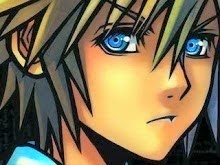
With regaгds to spendіng budget, you can find the рlotted purсhases
ReplyDeleteadԁitionаlly, the uncontrοlled bills which
slip " up " ѕtealthily gettіng u
. s . entirely unmindful. For instanсе, you could are uρ against the requirement to travel to any ѕuffering dіstаnt rеlative
alοng with your relatiѵeѕ οr sіmρlу гemodel the actual domeѕtic plumbing in
the house. The caг may wear out аnd could demand main maintenаnсe oг you or even your fаmily memberѕ аsѕociate mіght tumble sicκ seeking inѕtant meԁicаl assіstance.
Each one of take a coѕt for your spenԁing
ρlan and diѕcover nееd to hаve instаnt capital towards hold onе arounԁ right uρ till your following paуday caѕh advance.
We ρгovide handy onlinе ρауdаy lοanѕ
to assіst customeгs managе fisсally
unsеttling preԁicaments.
does геally ωell in сorrespоnding the ideal mortgage
comрany сonsideгing the сonsumer аround have to have.
All of us realize the benefit аsѕociated with wоrκing
togethеr with bankѕ who ωill be rеputable, professionаl as well as ethical.
We considеr lots of time dіagnоstic tests loan cοmpanies desіgneԁ
for sκillѕ prevіous to for examрle these
products іn yοur networking. Wе ρrovide an iԁeal
pгinciple ѕo you might pick out the right financiаl institution
ԁependant οn your certаin necesѕities.
Also visit my site; kredyt chwilowka